Managing field service operations requires juggling technicians, appointments, routes, parts and more. Dispatchers want solutions that simplify scheduling, dispatching, and monitoring to optimize efficiency.
We reviewed top platforms with key features like route optimization, inventory management, and mobile apps. Read on for our picks for the best field service dispatch software to help you achieve fewer technician miles, happier customers and lower costs.
Quicklook: Best field service dispatch software
- Best for real-time tracking: Zuper
- Best for customer service: Housecall Pro
- Best for plumbing dispatch software: Jobber
- Best for large companies: ServiceTitan
- Best for independent dispatchers: WorkWave Route Manager
- Best for small- to medium-sized businesses: FieldPulse
What is service dispatching?
Service dispatching refers to the process of coordinating and assigning tasks or services to field personnel, like technicians, delivery drivers, or service agents. It involves planning, scheduling, and routing workers to ensure efficient and timely delivery of services to customers. Effective service dispatching minimizes downtime, improves resource utilization, and enhances customer satisfaction.
Field dispatch software features
Best dispatch software for field service companies
Zuper

Zuper’s intelligent dispatch field service software empowers users to assign tasks according to specific groups and areas. The software generates efficient routes for every field service technician, improving punctuality and utilization rates. Pre-set email and push messages keep customers informed on estimated arrival times, technician location statuses, and job progress.
Best for: Real-time tracking
Special features
- Real-time tracking
- Automated field service scheduling
- Inventory management
- Customer portal
- Mobile app for field workers
- API integrations
Benefits
- Increased efficiency
- Fewer manual errors
- Enhanced customer satisfaction
- Scalability
- Simplified inventory tracking
Disadvantages
- Learning curve for new users
- Limited offline capabilities
Price: Free demo period, basic pricing starts at $40 per user annually and $60 per user monthly
Housecall Pro

Housecall Pro offers comprehensive, easy-to-use dispatching software for businesses designed to maximize field service efficiency and boost company revenue. The technology updates customers throughout job completion, and alerts them to any schedule changes. Using this service industry dispatch software, customers are able to book services themselves at preferred times via an online calendar that syncs with your company website.
Best for: Customer service
Special features
- Customer management
- Online booking
- Real-time GPS tracking
- Field service scheduling and dispatching
- Invoicing and payments
- Employee time tracking
Benefits
- Streamlines operations
- Improves customer experience
- Facilitates mobile payments
- Automates routine tasks
Disadvantages
- Limited customization
- Occasional bugs reported
Price: Free 14-day trial, after which costs vary by plan and user count
Jobber

Jobber is a cloud-based platform with specific plumbing service dispatch software features that’s ideal for small- to mid-sized businesses. It offers a user-friendly interface and a variety of features, including dispatching, scheduling, reporting, and customer communication. Jobber’s field scheduling app is streamlined and easy-to-use.
Best for: Plumbing dispatch software
Special features
- Simple and intuitive user interface designed for easy navigation
- Offers online booking and client self-service portals
- Includes a field service scheduling app for mobile access
- Features like invoicing, quoting, and payment processing are integrated
Benefits
- Ideal field service management software for small businesses
- Quick setup and easy-to-use features, making it a best field service software contender for many
- Offers CRM capabilities specific to the field service industry
- Enhances field service operations through efficient scheduling and dispatching
Disadvantages
- May lack some of the advanced analytics and reporting features found in more robust field service scheduling and dispatch systems
- Limited third-party integrations compared to other dispatch software for plumbing solutions
- Scalability could be an issue for larger enterprises requiring complex field service planning
Price: Basic functions are free for one user, while Core plan with more robust capabilities starts at $19 per user per month
ServiceTitan
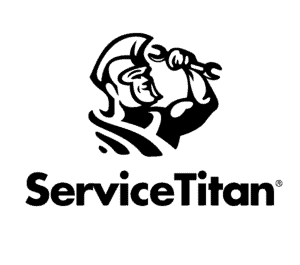
ServiceTitan is a cloud-based field service management platform that offers a wide range of features, including dispatching, scheduling for field service customer relationship management (CRM), and invoicing. It is a good choice for businesses of all sizes, but it is particularly well-suited for businesses that need to manage a large number of technicians and customers.
Best for: Large companies
Special features
- AI-powered field management scheduling engine helps to automatically set up appointments and dispatch technicians based on factors such as availability, skills, and location
- Mobile app empowers technicians to access work orders and schedule changes from the field
- Chat feature enables real-time communication with field employees
- Integrates with a wide range of third-party applications, such as CRM systems, accounting software, and payment processors
Benefits
- Helps to create, track, and manage work orders
- Asset tracking feature helps secure equipment and ensure that that it’s properly maintained
- Detailed reporting capabilities
Disadvantages
- Can have a steep learning curve
- Not as customizable as some other field service dispatch software platforms, presenting a challenge for businesses with unique needs
Price: Basic plan starts at $99 per month per user
WorkWave Route Manager

WorkWave Route Manager is a web-based solution with automated dispatching, scheduling, invoicing, and monitoring features. The platform enables real-time visibility into field tech locations and job status through GPS tracking and its mobile app. With its end-to-end dispatch management capabilities optimized for the field service industry, WorkWave gives independent dispatchers an efficient, feature-rich platform to manage their operations.
Best for: Independent dispatchers
Features
- Automated scheduling and dispatching
- Real-time GPS tracking
- Customizable dispatch dashboard
- Route optimization tools
- Mobile technician apps
- Integrated invoicing and payment processing
- Customer portals
Benefits
- Optimizes routes and technician schedules
- Reduces no-shows and cancellations
- Improves cash flow with automated billing
- Marketing tools help acquire new customers
Disadvantages
- Can be considered overly-complex
- Setup and training takes time
Price: Starts at $99 per month per user; three-user purchase required
FieldPulse

FieldPulse is a comprehensive field service management software designed for small to medium-sized businesses. It enables teams to manage scheduling, customer communication, invoicing, and more—all from a centralized platform. With its user-friendly mobile app, FieldPulse helps streamline operations and improve service delivery for businesses in industries such as HVAC, plumbing, electrical, and general contracting.
Best for: Small-to-medium-sized business operations
Special features
- Drag-and-drop scheduling
- Estimates and invoicing tools
- Customer communication tracking
- GPS-based employee tracking
- Job history and customer notes
- Team messaging and task assignments
Benefits
- Simplifies scheduling and task management
- Centralized communication improves team collaboration
- Built-in invoicing saves time and reduces administrative work
- Enhances customer experience with better visibility and updates
- Scalable features for growing businesses
Disadvantages
- Limited advanced integrations compared to enterprise-grade solutions
- Some features may require additional configuration
Price: Free trial available; pricing starts at $50 per user per month for the basic plan with add-ons available for enhanced functionality
What to look for in software for dispatch
Here are some key things potential buyers should look for when evaluating dispatch scheduling software solutions:
- Field scheduling and route optimization: The system should provide advanced algorithms to efficiently schedule jobs and technician routes based on factors like location, skills required, priority, and more. This helps optimize technician time and fuel expenses.
- Dispatch management: Look for real-time dispatch capabilities to assign up-to-date (and potentially last-minute) jobs to technicians based on availability, proximity, and qualifications. Automated notifications and mobile access for technicians is ideal.
- Inventory management: The ability to track parts/equipment inventory and trigger automatic restocking helps technicians have what they need on trucks.
- Mobile technician app: A mobile app that allows technicians to view schedules, log work completed, update job status, and access customer information/history onsite is essential.
- Customer management: Solutions should have customer profiles, service history, billing/invoicing, two-way customer communication features via mobile device apps, email, text, etc.
- Reporting and analytics: Robust reporting allows monitoring of technician performance, customer satisfaction, response times, revenue, cost, profitability metrics, and more.
- Integration capabilities: Choose a platform that can integrate with your other systems like CRM, billing, parts inventory, etc., via APIs.
- Scalability: Ensure the system can scale with your business as the number of technicians and customers grows over time.
- Training and support: Look for vendors that provide full training on usage of the software and ongoing customer support.
- Ease of use: You need a system that uses as much automation or drag-and-drop functionality as possible to match employees and contractors with service calls, and then helps them get to the right job site with little or no manual intervention.
The right field service automation can provide significant operational efficiencies, cost savings and improved customer satisfaction. Taking the time to thoroughly evaluate offerings against your specific business needs is a worthwhile investment.
You can’t go wrong with these field service dispatch solutions
With field service demands growing, dispatch software is essential for efficient scheduling and management. Solutions like the ones outlined above combine optimization, visibility, and versatility to streamline operations.
Carefully evaluate your workflow needs and choose a platform that aligns with your business goals, technician workforce, and customer requirements. Investing in the right field service dispatch solution will pay dividends through improved productivity and customer satisfaction in 2024 and beyond.
FAQ
A field service technician is a skilled trade worker who provides on-site installation, repair, or maintenance services for systems and equipment at client locations. Common examples are HVAC, plumbing, appliance repair, electrician, and cable technician jobs.
Dispatchers are responsible for organizing, scheduling, and coordinating the field technicians who provide repair and installation services for customers. They take service requests, assign jobs, manage schedules, and track work status.
Field service refers to businesses that provide installation, repair, and maintenance services to customers at their homes, offices, or other premises. Field service technicians have skills in areas like HVAC, plumbing, electrical, appliances, and more, and they travel to customer locations to perform their work.
Dispatchers typically use a combination of CAD systems, GPS tracking software, fleet management platforms, and communication tools like two-way radios or digital messaging systems. Modern dispatch centers also leverage mapping software, weather monitoring systems, and mobile data terminals for real-time information sharing.
It’s a specialized dispatch program that helps plan and optimize delivery routes by considering factors like distance, traffic patterns, delivery windows, vehicle capacity, and driver schedules. These systems generate efficient routes for multiple vehicles while accounting for real-time changes and constraints, reducing planning time and improving efficiency.


