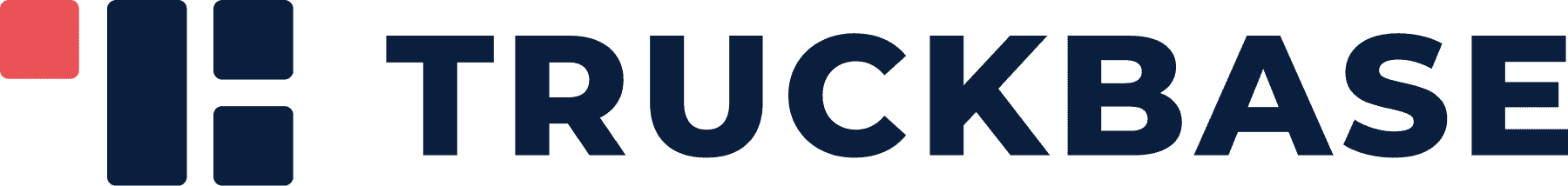Navigating the crowded landscape of field service scheduling software platforms can be daunting, especially when technologies are evolving faster than ever.
In this article, we’ll explore our top eight picks based on features, popularity and provider reputation. Let’s dive into the platforms most likely to elevate your operational performance of your field service business this year.
Quicklook: Best field service scheduling software
- Best for scalability: Salesforce Field Service
- Best for small businesses: Jobber
- Best for ease of use: Housecall Pro
- Best for scheduling contractors: Field Nation
- Best for comprehensive features: Simpro
- Best for large companies: ServiceTitan
- Best for QuickBooks integration: FieldEdge
- Best for predictive maintenance: Microsoft Dynamics 365 Field Service
What is field service scheduling software?
Field service scheduling software is a specialized type of technology designed for managing tasks in the field service industry. It is a key component of a service management system.
The software helps in field service management by automating the scheduling of service tasks and dispatching service technicians. Typically including field dispatch software, it helps businesses send the right technicians to the right locations. It’s considered one of the best solutions for optimizing workflows.
It also helps in field service operations and field service planning, making it an all-in-one field service solution. Companies looking for software for service business or specifically software for service companies often use it to improve their efficiency and customer service.
Who uses field service software?
Field service software is used by businesses and professionals in the field service industry. These include companies offering services like HVAC, plumbing, electrical work, and maintenance — essentially businesses that involve sending technicians or workers into the field. Field service organizations use it to streamline operations and manage their field technicians.
Service coordinators and dispatchers often use field dispatch software features for scheduling and routing. Technicians on the ground rely on the field service application for real-time updates and reporting. Overall, it serves as a comprehensive service management system, catering to both small and large service providers.
8 top field service scheduling platforms for 2025
Here are our updated top picks for 2025, based on features, popularity, and provider reputation.
Salesforce Field Service

Salesforce Field Service is a popular cloud-based field service management platform that offers a wide range of scheduling, dispatching, asset tracking, and reporting features. In 2024, the software was enhanced with new AI-driven capabilities that enable customers to better optimize technician productivity and resource management. This makes Salesforce Field Service even more efficient for businesses needing to scale, with improved data handling and automation for technician guidance and task completion.
Best for: Scalability
Special features
- AI-driven scheduling and dynamic field workforce management
- Seamless integrates with Salesforce’s robust CRM, offering a comprehensive service management system
- Field reporting software capabilities
- User-friendly field service application for mobile devices
Benefits
- Easily scaled, making it a fit for both small and large businesses
- Strong CRM integration promotes customer satisfaction
- Advanced analytics and reporting that drives data-driven decision-making
- Streamlined operations
Disadvantages
- Can be on the expensive side, making it a less ideal choice for service management software for small business with a tight budget
- May offer more features than a smaller business needs, making it somewhat overwhelming
Price: Starts at $165 per user per month
Jobber

Jobber is a cloud-based field service scheduling software platform that is designed for small-to-medium businesses. It offers a user-friendly interface and a variety of features, including scheduling, dispatching, invoicing, and payment processing capabilities. The technology is continuously evolving, most recently to expand third-party integrations and incorporate AI-powered scheduling and customer communication automation.
Best for: Small businesses
Special features
- Simple and intuitive user interface designed for easy navigation
- Offers online booking and client self-service portals
- Includes a field service application for mobile access
- Features like invoicing, quoting, and payment processing are integrated
Benefits
- Ideal field service management software for small business
- Quick setup and easy-to-use features, making it a best field service software contender for many
- Offers CRM capabilities specific to the field service industry
- Enhances field service operations through efficient scheduling and dispatching
Disadvantages
- May lack some of the advanced analytics and reporting features found in more robust systems
- Limited third-party integrations compared to other field service solutions
- Scalability could be an issue for larger enterprises requiring complex field service planning
Price: Basic functions are free for one user, while Core plan with more robust capabilities starts at $19 per user per month
Housecall Pro

Housecall Pro is a user-friendly field service scheduling platform that’s well-suited for small to medium-sized companies. Its intuitive interface and simple setup make it particularly accessible for businesses without extensive tech expertise, focusing on quick onboarding and user-friendly management of essential field service tasks like dispatching and invoicing. Housecall Pro is particularly popular in industries like HVAC, plumbing, and electrical, offering an all-in-one mobile app for on-the-go management.
Best for: Ease of use
Special features
- Automated customer communication through email and SMS updates
- Online booking option that enables customers to schedule directly
- Customizable invoicing and payment processing within the app
- Offers a mobile app for technicians to manage scheduling, work orders, and payment collection
Benefits
- Simple setup and easy-to-use interface, making it ideal for companies with limited tech resources
- Provides customer communication tools to keep clients informed of job progress
- Enables real-time scheduling and dispatching to boost field team productivity
- Supports online payments, accelerating payment cycles
Disadvantages
- Limited advanced reporting features
- May not meet the complex needs of larger organizations
Price: Starts at $49 per month per user
Field Nation

Field Nation is a cloud-based field service scheduling platform best suited for companies that rely on freelance or gig-based workforces. Recent updates emphasize marketplace improvements, like better real-time tracking and advanced filtering to match businesses with the right independent contractors to handle specialized tasks. However, businesses managing in-house technicians may still find it limited compared to platforms with more traditional in-house management support.
Best for: Scheduling contractors
Special features
- Marketplace model allows businesses to connect with freelance field service technicians
- Offers real-time GPS tracking for better field workforce management
- Integrated field reporting software for comprehensive analytics
- Advanced filtering options for finding the right technicians
Benefits
- Flexibility to scale workforce up or down based on demand, useful for fluctuating field service operations
- Enables quick filling of work orders, enhancing field service planning
- Reduces overhead costs by offering a pay-per-use model
- Highly specialized technicians can be sourced through its marketplace
Disadvantages
- Not ideal for businesses looking to manage in-house technicians, as it’s geared toward freelance or contract workers
- The marketplace model may lead to less control over the quality of technicians
- Its focus on the gig economy might not align with all business models or field service organization goals
Price: Basic plan is free for up to 10 technicians
Simpro

Simpro is a cloud-based field service scheduling software platform that offers a wide range of features, including scheduling, dispatching, asset tracking, and reporting. It comes with a steep learning curve and may not fit the budget of smaller businesses, but is a good choice for businesses that need a comprehensive and enterprise-grade solution. Recent updates include better inventory and project tracking tools and an enhanced mobile experience for technicians.
Best for: Comprehensive features
Special features
- Comprehensive service management system with features like job management, inventory control, and invoicing
- Offers real-time job tracking and field dispatch software capabilities
- Includes a customizable customer portal for enhanced client interaction
- Advanced field reporting software for in-depth analytics
Benefits
- Highly scalable, making it suitable for both small and large field service operations
- Streamlined billing and invoicing features save administrative time
- Robust field service planning tools for more effective scheduling
- Cloud-based architecture offers flexibility and remote access
Disadvantages
- Steep learning curve, making initial setup challenging for some users
- Higher-end features can be expensive, which may not suit the budget constraints of a field service management software for small business.
- Limited third-party integrations compared to other industry leaders
Price: Depends on number of users and features needed. The basic plan starts at $199 per month per user.
ServiceTitan
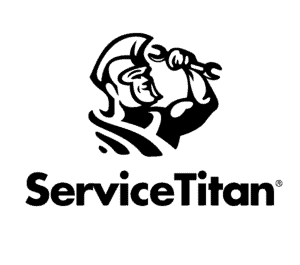
ServiceTitan is a cloud-based field service management platform that offers a wide range of features, including scheduling, dispatching, customer relationship management (CRM), and invoicing. It’s a good choice for businesses of all sizes, but is particularly well-suited for businesses that need to manage a large number of technicians and customers. In 2024, ServiceTitan upgraded its offering to include more integrations with third-party software, AI-driven dispatch, and automated reporting capabilities.
Best for: Large companies
Special features
- AI-powered scheduling engine helps to automatically schedule appointments and dispatch technicians based on factors such as availability, skills, and location
- Mobile app empowers technicians to access work orders and schedule changes from the field
- Chat feature enables real-time communication with field employees
- Integrates with a wide range of third-party applications, such as CRM systems, accounting software, and payment processors
Benefits
- Helps to create, track, and manage work orders
- Asset tracking feature helps secure equipment and ensure that that it’s properly maintained
- Detailed reporting capabilities for improved organizational visibility
Disadvantages
- Can have a steep learning curve
- Not as customizable as some other field service scheduling software platforms, presenting a challenge for businesses with unique needs
Price: Basic plan starts at $99 per month per user
FieldEdge Field Service Management Software

FieldEdge is cloud-based software for field services designed with deep integration capabilities for QuickBooks, making it a strong choice for businesses that rely on seamless financial tracking. It’s especially popular with HVAC, plumbing, and electrical service providers due to its scheduling, dispatch, and customer relationship management (CRM) features. FieldEdge’s mobile-friendly design helps technicians access customer histories and complete work orders in real-time, increasing efficiency.
Best for: QuickBooks integration
Special features
- QuickBooks Platinum Partner, offering extensive financial data integration
- Real-time dispatch board to optimize technician schedules and minimize travel time
- Automated customer reminders and follow-ups for service updates
- Service agreement management for contract-based services
Benefits
- Allows technicians to access work orders, customer service history, and job details remotely
- Integration with QuickBooks syncs financial data, reducing manual data entry and errors
- Real-time updates help dispatchers optimize routes and reduce travel time
- Streamlines invoicing, estimates, and payment processing
Disadvantages
- Can have a learning curve for new users
- Reports of occasional data syncing issues with QuickBooks integration
Price: Starts at $100 per month per user
Microsoft Dynamics 365 Field Service

Microsoft Dynamics 365 Field Service is a powerful field service software solution that provides extensive scheduling, dispatching, and resource management features. With advanced IoT and AI-driven predictive maintenance capabilities, Dynamics 365 Field Service is optimal for companies aiming to reduce equipment downtime and transition to a proactive service model. It’s suited for large enterprises focused on maximizing asset uptime.
Best for: Predictive maintenance
Special features
- Integrated AI-powered scheduling to optimize technician assignments based on skill, location, and availability
- IoT-enabled remote monitoring for proactive maintenance and quick issue detection
- Mixed reality support through HoloLens, allowing technicians to collaborate remotely
- Real-time tracking and automated work order creation for efficient service management
Benefits
- Seamless integration with other Microsoft tools such as Teams, Outlook, and Office 365
- Reduces downtime with predictive maintenance, improving customer satisfaction
- Allows technicians to access resources, diagrams, and troubleshooting support remotely
- Provides in-depth reporting for operational insights
Disadvantages
- Requires a significant learning curve due to its advanced features
- May be cost-prohibitive for small businesses
Price: Starting at $50 per user per month for limited access, or $105 per user per month for full field service capabilities
Field service scheduling software buying considerations
When considering field service management tool options, it’s crucial to look at field service software reviews. They offer insights into the best field service software in the market. You should also examine if the tool offers field service maintenance features and field reporting software capabilities to match your business needs.
Pay attention to field service management industry standards and opt for a solution from top field service solution companies. Cost is a significant factor, especially if you’re seeking service management software for small businesses, so check if the pricing fits your budget.
Field workforce management software can be essential for streamlining operations. Look for technology that enables cross-functional collaboration across your field service organization. And make sure any FSMs you consider are scalable, as your business may grow in the future.
Finally, inquire about the benefits of each field service management software product, and make sure that providers offer adequate onboarding support and training. This can be especially crucial for companies new to field service technology.
Find the best field service scheduling software fit for your needs
If you’re in need of a service scheduling technology, you can’t go wrong with any of the options on our list. Just take the considerations outlined above into account, and get your field operations running more smoothly than ever before.
FAQ
Field service software is a service management system designed for businesses in the field service industry. It automates back-office tasks like scheduling, dispatching, and invoicing to streamline field service operations.
A field scheduler is a feature within field service management software that automates the allocation of tasks to service technicians. It helps in field service planning and ensures efficient use of resources.
ERP (Enterprise Resource Planning) is a broader software system that integrates various business functions like finance, HR, and supply chain. In contrast, field service software focuses specifically on managing tasks, technicians, and operations in the field service industry.
Field service management software helps companies coordinate their mobile workforce by managing work orders, scheduling technicians, tracking equipment maintenance, and providing real-time updates from the field. FSM software typically includes dispatching, route optimization, and inventory management features, along with mobile apps that let field workers access and update job information on-site.
Field service software costs typically range from $30-$300 per user per month, with basic systems starting around $30-50 and enterprise solutions costing $150-300+. The final cost depends heavily on factors like number of users, features needed, and whether the system requires custom development or integration.
Ultimately the “best” solution depends on your specific business needs, budget, and existing tech stack. Salesforce Field Service is considered by many to be the top enterprise solution with robust features and seamless integration capabilities. Housecall Pro and Jobber are excellent choices for small to medium businesses.