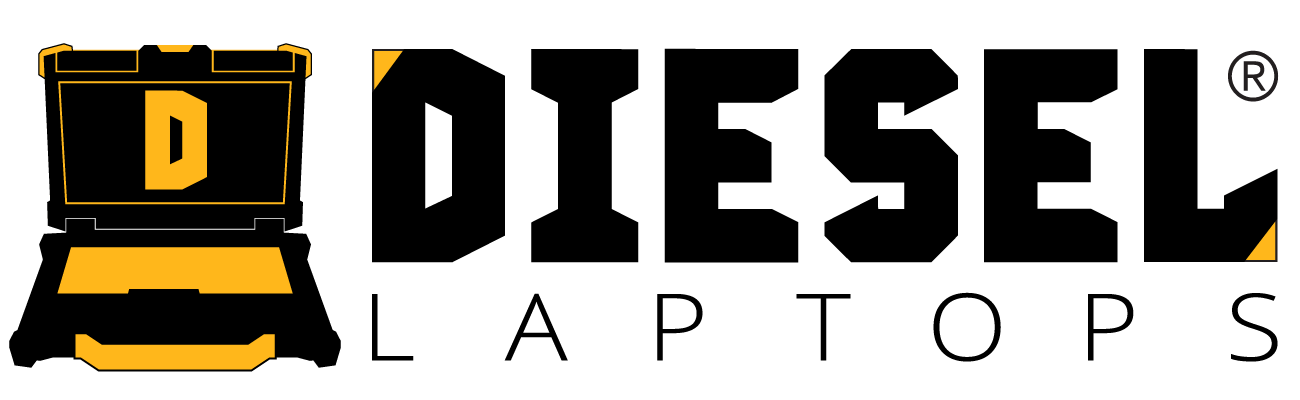The professional automotive diagnostic software is more commonly referred to as an OBD scanner, which stands for on-board diagnostics. Some people may think that this is a commodity that only mechanics are able to use, but it is extremely accessible! All you need is the right tool.
Here’s a list of the best professional-grade options, newly updated for 2025.
Quicklook: Best professional automotive diagnostic software
- Best for commercial trucks: Diesel Explorer Pro by Diesel Laptops
- Best for beginners: BlueDriver
- Best for professional auto repair shops: Autel MaxiSys Ultra
- Best for independent mechanics and advanced DIYers: ANCEL DS600 Elite
- Best for OBDLink users: OBDWiz Automotive Diagnostic Software
- Best for enthusiasts and small shops: OBD Auto Doctor
What is professional automotive diagnostic software?
Professional automotive diagnostic software is a specialized tool used by mechanics and technicians to identify and troubleshoot issues in modern vehicles. Using scanning hardware, like an OBD-II connector, it interfaces with a vehicle’s onboard computer systems to read error codes, sensor reports, and other live data analytics.
As an example, let’s say your truck’s ‘check engine light’ has just popped up. You’d connect your hardware to the vehicle for scanning, and the automotive diagnostic software would use the resulting data to pinpoint the issue — whether it’s a loose wire or catastrophic failure.
Well-known professional diagnostic software brands include AutoEnginuity, ALLDATA, and Mitchell 1. Manufacturer-specific tools like Ford’s IDS or GM’s GDS 2 are also popular mechanic-preferred options.
Key capabilities
By enabling faster, more accurate diagnoses compared to manual methods, professional automotive tools save time and reduce misdiagnoses. They empower users to:
- Read and clear diagnostic trouble codes (DTCs)
- View real-time sensor data and performance metrics
- Perform system tests and component activations
- Access manufacturer-specific information and procedures
Some high-end options also provide guided diagnostic features, offer predictive maintenance suggestions, and even reprogram vehicle control modules.
How does professional automotive diagnostic software work?
There are different types of OBD scanners and software, but they all work fairly similarly. The OBD adapter attaches to the OBD port on your vehicle, which is usually located beneath the dashboard on the driver’s side.
Once it’s connected you will normally be prompted to input information or codes, like the VIN number. Then you access the menu, follow the prompts, and wait for the diagnosis and codes to determine what the issues are.
6 best professional automotive diagnostic software options
Let’s take a closer look at the top professional automotive diagnostic software choices on the market today!
Diesel Explorer Pro by Diesel Laptops

Diesel Explorer Pro software is an excellent diagnostic tool designed primarily for commercial trucks, with compatibility that extends to automotive vehicles and certain off-highway equipment. The software package includes one year of free updates and customer support. After the first year, users will need to pay $300 annually to continue receiving updates and support.
Best for: Commercial trucks
System diagnostics: Unified Diagnostic Services (UDS)
Vehicle types covered:
- Commercial trucks
- Automotive vehicles
- Limited off-highway equipment
Special features: Works with any standard RP1210 compliant adapter
Benefits:
- Compatible with Windows 7, 8, 10, and 11
- Excellent customer support
- Performs advanced commands
- Clears fault codes efficiently
Disadvantages: Subscription service required after the first year of use
Pricing: $2,895
BlueDriver

The BlueDriver is an easy-to-use tool that you can plug into your car. It even comes with its own free-to-download app, which makes it easy for you to check via phone for quick diagnostic checks at any time. While BlueDriver’s software is not compatible with every vehicle out there, the company has an easy-to-fill-out compatibility check on their website.
Best for: Beginners
System diagnostics: Unknown
Vehicle types covered:
- GM
- Ford
- Chrysler
- Toyota
- Nissan
- Mazda
- Subaru
- Mitsubishi
- Hyundai
- Mercedes
- BMW
- Honda
- Volkswagen
Special features: Connects via Bluetooth
Benefits:
- Compatible app for iPhone and Android
- No wires
- One-time purchase
Disadvantages: Limited results
Pricing: $94.95
Autel MaxiSys Ultra

Autel MaxiSys Ultra is one of the most advanced diagnostic tools available, designed for professional technicians who need a comprehensive solution. It offers extensive vehicle coverage, including support for 1996 to 2024 models, advanced ECU programming, and a dynamic topology display. It stands out for its speed, performance, and large 12.9-inch touchscreen interface, making it a go-to choice for busy auto repair shops.
Best for: Professional auto repair shops
System diagnostics: Full-system coverage, including ECU coding and bi-directional control
Vehicle types covered: All OBD-II vehicles, including hybrid and electric vehicles
Special features:
- 12.9-inch touchscreen
- Dynamic topology mapping
- Wireless VCI (vehicle communication interface)
- J2534 ECU programming
Benefits:
- Fast boot-up time
- Extensive vehicle coverage, including 2024 models
- Performs advanced diagnostics and programming
- Comes with one year of software updates
Disadvantages:
- High price tag, making it suited for professionals
- Requires paid subscription for software updates after the first year
Pricing: Approximately $5,000
ANCEL DS600 Elite

The ANCEL DS600 Elite is a high-performance, relatively affordable diagnostic tool targeted at professionals and advanced DIY mechanics. It offers comprehensive diagnostics, including full-system scanning, 34+ resets, and bi-directional controls. Its easy-to-use interface and solid build make it popular among users looking for both affordability and advanced features.
Best for: Independent mechanics and advanced DIYers
System diagnostics: Full-system coverage and bi-directional control
Vehicle types covered: All OBD-II vehicles, including light trucks
Special features:
- 34+ service functions, including ABS bleeding and TPMS reset
- Bi-directional controls
- Android-based interface with Wi-Fi connectivity
Benefits:
- Affordable alternative to high-end tools
- Intuitive interface with a wide range of functions
- Supports extensive vehicle brands
- Offers regular software updates
Disadvantages: Smaller screen compared to higher-end tools
Pricing: Approximately $900
OBDWiz Automotive Diagnostic Software
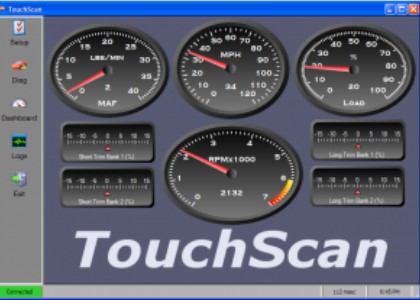
OBDWiz is a versatile and powerful automotive diagnostic software included free with OBDLink scan tools. It can read and clear diagnostic trouble codes, monitor real-time sensor data, and help optimize fuel economy. This makes it a great PC-compatible code reader software option for DIYers and enthusiasts who want to better understand their vehicle’s health. Additionally, it offers a customizable dashboard and supports data logging, making it perfect for tracking long-term performance.
Best for: OBDLink users
System diagnostics: Comprehensive (DTCs, real-time data)
Vehicle types covered: All OBD-II vehicles
Special features: Customizable dashboard, real-time data monitoring
Benefits:
- Free lifetime updates
- Custom dashboards
- Fuel efficiency monitoring
- Compatible with multiple units (English/Metric)
Disadvantages:
- Requires a laptop or PC, which can be inconvenient compared to mobile apps
- Interface may appear slightly outdated
Pricing: Free with OBDLink tools like the OBDLink MX, SX, and EX. Add-ons (such as professional and manufacturer-specific diagnostics) are available for purchase from the parent company.
OBD Auto Doctor
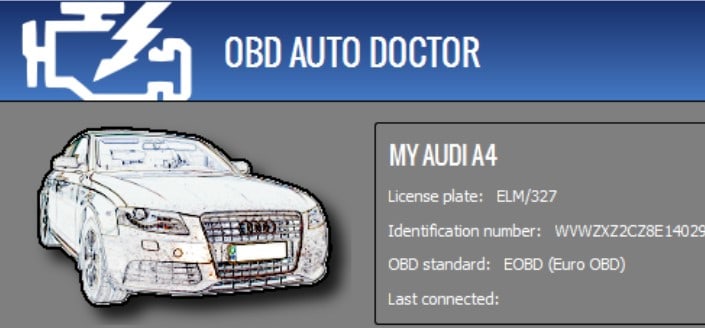
OBD Auto Doctor is a user-friendly software aimed at enthusiasts and small shop owners who need reliable vehicle diagnostics. The software provides essential information on gasoline and diesel engines, supports multiple languages, and offers an affordable subscription model. It is perfect for home users who want detailed insights without needing high-end professional tools.
Best for: Enthusiasts and small shops
System diagnostics: All systems
Vehicle types covered: Gasoline and diesel engines
Special features: Subscription-based access, multi-language support
Benefits:
- Easy-to-use interface
- Subscription plans for different needs
- Available in multiple languages
Disadvantages:
- A copy cannot be purchased outright (subscription only)
- Only the professional version provides full features worth the price
Pricing:
- Free version with limited features
- Personal plan: $23.99/year or $4.99/month
- Professional plan: $37.99/year or $7.49/month
What to consider with professional automotive diagnostic software
Whenever working with any sort of vehicle you want to be sure that you know what the problems are accurately. If you have an automotive diagnostic system that inaccurately diagnoses your vehicle’s issues, then you might end up spending thousands of dollars on something that wasn’t a problem in the first place.
The best plan of action is one that avoids such an outcome. Speaking of that, here are some important details to consider when searching for a professional OBD device.
Cost
When working strictly with software you will not be spending as much money off the bat as you would for an actual OBD device. However, depending on the company, the numbers might add up quickly.
While you can certainly purchase basic software fairly cheap, some diagnostic software have add-ons for companies such as Ford and Toyota vehicles that can be an additional cost that will sometimes be close to $100.
However, there will be times when you’re working with trucks and you will need an actual device, as well as the proper software, to go along with it. From there, you will see the price rise dramatically.
Vehicle compatibility
A device that properly connects to your vehicles is an absolute must due to the issues that may arise if it is not compatible. Thankfully, there are only two types of OBD scanners, including OBD1 and OBD2.
With the OBD1, it is built to work with any vehicle built in and before 1995 while OBD is compatible with any vehicle built in and after 1996. You may have to purchase two separate OBD scanners but luckily that will not break the bank.
System diagnostics
When you have a wide range of diagnostic options, you have a better chance of getting a more accurate reading and answer. If you are having a problem with your vehicle, you will want to make sure that it is giving you an accurate answer as to what the problem is. The more diagnostic options your software has, the more detailed results you will get.
Ability to upgrade
While it can be frustrating to have to purchase additional add-ons and upgrades, it is cheaper to do so than to outright purchase a new program every year. Also, it is necessary that new information be added every year since new models and styles of cars are offered every year. Your software needs to not have without an update.
User-friendliness
As with any professional software, it can be hard to maneuver the user interface without some sort of training. Even with training, it is better to go with a sensible and easy-to-use option.
There are many codes that an OBD device can show you, but without knowing what those codes mean, you might be completely lost as to what the device is trying to communicate to you.
Diagnose automotive issues quickly and confidently
Getting quick and accurate results from your diagnostic software can save you thousands of dollars in the long run. When you have a truly accurate diagnostic program to provide you with every answer about your vehicle, you will never have to question what is happening with your vehicle again.
FAQ
They use a diagnostic scanner tools that plug into vehicles and send fault codes to a laptop or other dedicated device.
While it is relative to what the use is in that moment, the best software is Diesel Explorer Pro from Diesel Laptops.
You’ll need an OBDI or OBDII adapter to connect to the vehicle, and then you can use your computer to run the software.
A Snap-on scanner is worth it for professionals who need reliable, fast, and advanced diagnostics with wide vehicle coverage and strong customer support. However, its high price point may be overkill for casual users or DIY mechanics, who might find more affordable alternatives with similar functionality.