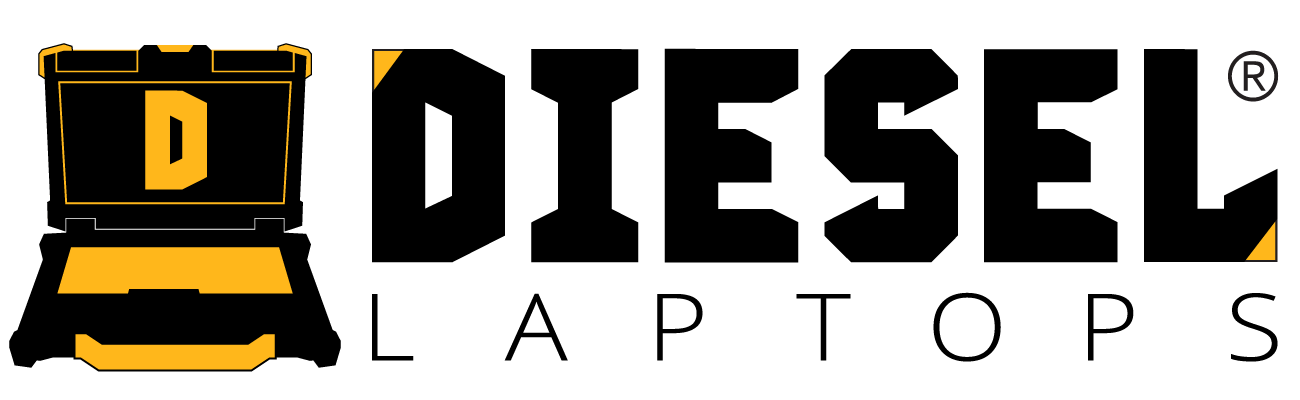The professional automotive diagnostic software is more commonly referred to as an OBD scanner, which stands for on-board diagnostics. Some people may think that this is a commodity that only mechanics are able to use, but it is extremely accessible! All you need is the right tool.
Quicklook: Best Professional Automotive Diagnostic Software
- Best For Commercial Trucks: PF-Diagnose
- Best For Beginners: BlueDriver
- Best For OBDLink Users: OBDWiz Automotive Diagnostic Software
- Best For Enthusiasts and Small Shops: OBD Auto Doctor
- Best For Quick Readings: KlavKarr
5 Best Professional Automotive Diagnostic Software Options
Let’s take a closer look at the top five best professional automotive diagnostic software choices on the market today!
PF-Diagnose
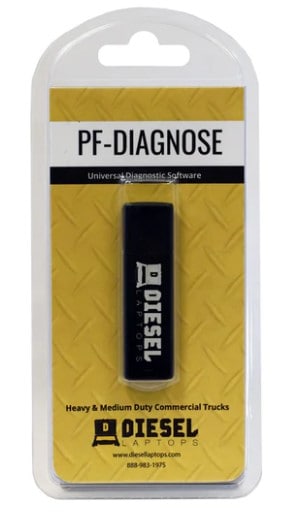
The PF-Diagnose software is a great option specifically for commercial trucks, but it can also be used to diagnose automotive vehicles and certain off-highway equipment. The company includes a year of free updates and customer support, but keep in mind that after one year, it will cost you $195 per year for those initially-free features.
Best For: Commercial Trucks
System Diagnostics: Unified Diagnostic Services
Vehicle Types Covered:
- Commercial trucks
- Automotive
- Limited off-highway vehicles
Special Features:
- Works with any standard Rp1210 compliant adapter
Benefits:
- Compatible with Windows
- Vista
- Version 7
- Version 8
- Version 10
- Great customer support
- Performs advanced commands
- Clear fault codes
Disadvantages:
- Subscription service after the first year of use
Pricing: $765
BlueDriver

The BlueDriver is an easy-to-use tool that you can plug into your car. It even comes with its own free-to-download app, which makes it easy for you to check via phone for quick diagnostic checks at any time. While BlueDriver’s software is not compatible with every vehicle out there, the company has an easy-to-fill-out compatibility check on their website.
Best For: Beginners
System Diagnostics: Unknown
Vehicle Types Covered:
- GM
- Ford
- Chrysler
- Toyota
- Nissan
- Mazda
- Subaru
- Mitsubishi
- Hyundai
- Mercedes
- BMW
- Honda
- Volkswagen
Special Features:
- Connects via Bluetooth
Benefits:
- Compatible app for iPhone and Android
- No wires
- One-time purchase
Disadvantages:
- Limited results
OBDWiz Automotive Diagnostic Software
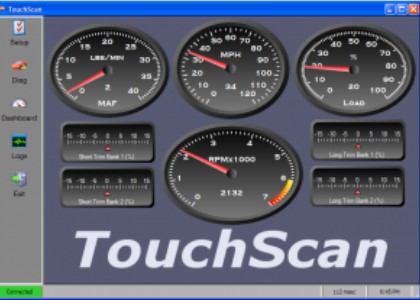
OBDWiz is the tool you need if you want an overall scan for your vehicles. From emissions and recorded data to fuel economy and various other benefits, this option can help you understand everything you need to know regarding your vehicles.
Best For: OBDLink Users
System Diagnostics: Unknown
Vehicle Types Covered: All OBDII Vehicles
Special Features:
- Customizable dashboard
Benefits:
- Record and playback data
- Fuel economy calculation
- English and metric units
- Displays battery voltage
Disadvantages:
- Dated UI
Pricing: Comes included with compatible scan tools, such as OBDLink MX, OBDLink, LX, and other products sold by the parent company
OBD Auto Doctor
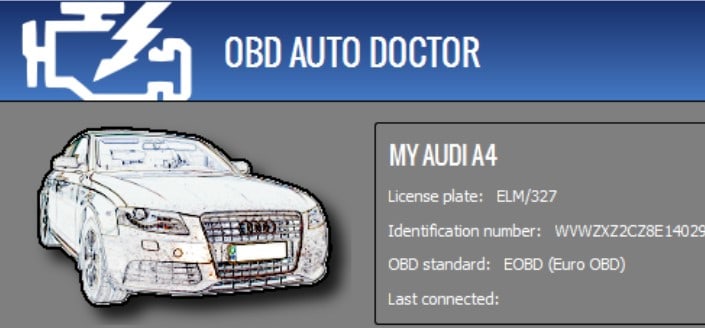
The OBD Auto Doctor program is perfect for working on your vehicle at home. Whether you are just in search of a basic understanding of what is going on or if you want to get more involved with your vehicle, the OBD Auto Doctor has you covered.
Best For: Enthusiasts and Small Shops
System Diagnostics: All systems
Vehicle Types Covered:
- Gasoline engines
- Diesel engines
Special Features:
- Solely subscription based and affordable
Benefits:
- Available in multiple languages
- Easy yearly subscriptions
Disadvantages:
- A copy cannot be bought outright
- Only the professional option is worth the price
Pricing:
- Free with limited use
- Personal:
- $23.99 per year
- $4.99 per month
- Professional:
- $37.99 per year
- $7.49 per month
KlavKarr

Klavkarr is great because you can check for results on your phone as well as on your computer. However, this OBD has some limitations as only the manufacturer’s kit can perform certain diagnoses.
Best For: Quick Readings
System Diagnostics: All Systems
Vehicle Types Covered: All OBDII vehicles
Special Features:
- Connects via bluetooth and USB
- Compatible with Windows and Mac
Benefits:
- Works with diesel, gasoline, GPL and hybrid vehicles
- All codes are decoded into text for the user
- Print and save graphs
- Has a free app
Disadvantages:
- Only works for diagnosis
- Does not allow you to modify ECU
Pricing: Free with Klavkarr adapters
What Is a Professional Automotive Diagnostic Software?
A professional automotive diagnostic software is simply a program that, when connected to your car, diagnoses any issues that may be present. For instance, when your Check Engine Light is on, the best way to find out what the issue is would be to have your engine scanned via an OBD. This is because an OBD can identify if the issue is something as minor as a loose wire or if it’s something far more serious.
How Does Professional Automotive Diagnostic Software Work?
There are different types of OBD scanners and softwares but they all work fairly similarly. There is an OBD adapter that attaches to the OBD port on your vehicle which is normally somewhere under the dashboard on the driver’s side of the vehicle.
Once it is connected you will normally be prompted to input information or codes such as the VIN number. Then, you will want to access the menu and go through picking the correct system and wait for the diagnosis and codes to determine what the issues are.
What to Consider With Professional Automotive Diagnostic Software
Whenever working with any sort of vehicle you want to be sure that you know what the problems are accurately. If you have an automotive diagnostic system that inaccurately diagnoses your vehicle’s issues, then you might end up spending thousands of dollars on something that wasn’t a problem in the first place.
The best plan of action is one that avoids such an outcome. Speaking of that, here are some important details to consider when searching for a professional OBD device.
Cost
When working strictly with software you will not be spending as much money off the bat as you would for an actual OBD device. However, depending on the company, the numbers might add up quickly.
While you can certainly purchase basic software fairly cheap, some diagnostic software have add-ons for companies such as Ford and Toyota vehicles that can be an additional cost that will sometimes be close to $100.
However, there will be times when you’re working with trucks and you will need an actual device, as well as the proper software, to go along with it. From there, you will see the price rise dramatically.
Vehicle Compatibility
A device that properly connects to your vehicles is an absolute must due to the issues that may arise if it is not compatible. Thankfully, there are only two types of OBD scanners, including OBD1 and OBD2.
With the OBD1, it is built to work with any vehicle built in and before 1995 while OBD is compatible with any vehicle built in and after 1996. You may have to purchase two separate OBD scanners but luckily that will not break the bank.
System Diagnostics
When you have a wide range of diagnostic options, you have a better chance of getting a more accurate reading and answer. If you are having a problem with your vehicle, you will want to make sure that it is giving you an accurate answer as to what the problem is. The more diagnostic options your software has, the more detailed results you will get.
Ability To Upgrade
While it can be frustrating to have to purchase additional add-ons and upgrades, it is cheaper to do so than to outright purchase a new program every year. Also, it is necessary that new information be added every year since new models and styles of cars are offered every year. Your software needs to not have without an update.
User-Friendly
As with any professional software, it can be hard to maneuver the user interface without some sort of training. Even with training, it is better to go with a sensible and easy-to-use option.
There are many codes that an OBD device can show you, but without knowing what those codes mean, you might be completely lost as to what the device is trying to communicate to you.
Never Ask Questions Again
Getting quick and accurate results from your diagnostic software can save you thousands of dollars in the long run. When you have a truly accurate diagnostic program to provide you with every answer about your vehicle, you will never have to question what is happening with your vehicle again.
FAQ
They will use a diagnostic scanner tool to plug into your car and read the computer for a report on the overall functionality.
While it is relative to what the use is in that moment, the best software is the PF Diagnose from Diesel Laptops.
You will need an OBDI or OBDII adapter to be able to connect to the car. But once you have that tool you can use your computer to run the software.
Sign up for a FreightWaves e-newsletter to stay informed of all news and trends impacting supply chain careers and operations.